All my GPU WU finishes "computation error" after a few seconds !!!
Message boards :
Number crunching :
All my GPU WU finishes "computation error" after a few seconds !!!
Message board moderation
| Author | Message |
|---|---|
 marsinph marsinphSend message Joined: 25 Feb 18 Posts: 6 Credit: 1,717,092,450 RAC: 0 |
Look host 992563. Till 19 april all perfect. No any changes since then. C++ again reinstalled (x64 and x86) Now all crashes after 11-12 seconds ! So I needed to cancel the others. Who have idea ? 
|
 bcavnaugh bcavnaughSend message Joined: 25 Dec 15 Posts: 7 Credit: 556,523,753 RAC: 0 |
Seeing this on some Hosts as well ATM 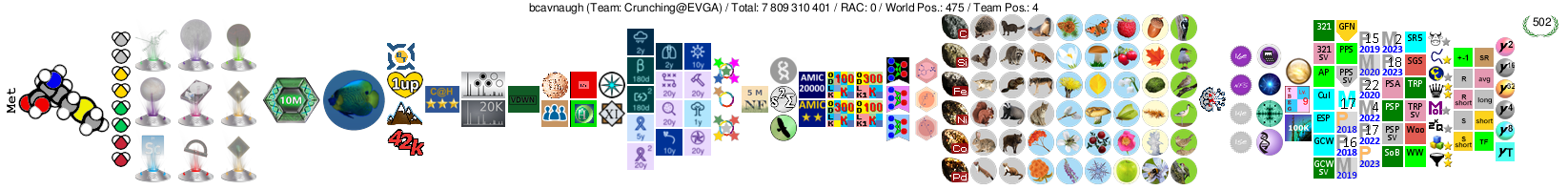 Crunching@EVGA The Number One Team in the BOINC Community. Folding@EVGA The Number One Team in the Folding@Home Community. |
 bill1024 bill1024Send message Joined: 24 Apr 17 Posts: 1 Credit: 167,780,016 RAC: 0 |
Seeing the same thing, computational error after 12 seconds I have C++ 8, 10, 13 and 15 both 86 and 64 installed. I did DDU clean driver and reinstall driver and physx only. 390.65 Not sure what to do next. |
|
Send message Joined: 14 Nov 17 Posts: 11 Credit: 2,163,229,945 RAC: 0 |
The same problem here https://moowrap.net/forum_thread.php?id=527, but only with opencl. With a new driver version, the problem ist still there. |
|
Send message Joined: 26 Jun 16 Posts: 53 Credit: 1,866,706,325 RAC: 0 |
The core issue is that Moo Wrapper continues to use the old, outdated, and flat out buggy in certain ways 520 Dnet client instead of the current 521 client. |
|
Send message Joined: 14 Nov 17 Posts: 11 Credit: 2,163,229,945 RAC: 0 |
For my 1050 TI, the solution looked like this: - if present, the Intel video card driver must be uninstalled - under HKLM\SOFTWARE\Wow6432Node\Khronos\OpenCL\Vendorsyou have to delete all entries except the one from the manufacturer of your videocard I hope i this will help you. |
 marsinph marsinphSend message Joined: 25 Feb 18 Posts: 6 Credit: 1,717,092,450 RAC: 0 |
For my 1050 TI, the solution looked like this: Hello, I tryed this solution. It seem to works ! Look on my hosts 992563. I renamed the line "Intel..." (in case of master crah) On host 1012044 i also have the same line : "intel..." Not on my two other hosts. [HKEY_LOCAL_MACHINE\SOFTWARE\Wow6432Node\Khronos\OpenCL\Vendors] "IntelOpenCL32.dll"=dword:00000000 "C:\\Windows\\SysWow64\\nvopencl.dll"=dword:00000000 It is to hope nothing else is affected In Win7 x64, also not to other projects !? Wait and see.... 
|
|
Send message Joined: 31 Mar 18 Posts: 16 Credit: 2,617,627,417 RAC: 372,009 |
Same thing happened to me after not running for a while. Error at 11 seconds on tasks. AMD GPU and the tasks from the application "Distributed.net Client v1.04 (ati14) windows_intelx86" is the culprit. Resetting project didn't work. Didn't have the Intel entry in my registry so it wasn't that either. Only thing that worked was removing project, shutting down and restarting BOINC and adding project again. Then only "Distributed.net Client v1.04 (opencl_ati_101) windows_intelx86" tasks download and run properly. The "ati14" tasks are the bad ones. |
|
Send message Joined: 17 May 11 Posts: 1 Credit: 25,912,412 RAC: 0 |
Others who have posted in this thread are far more technical than I am but here's my experience. These errors started happening 2 or 3 days ago on several projects, Moo, Collatz, SETI, Primegrid, ... anything that uses the NVIDIA GPU. I didn't get around to dealing with it until today. Before looking at the message boards (many, probably all, of those other projects have similar conversations going on) I decided to try the easiest potential fix (i.e. the only one I knew how to do). I'm running Windows 10 Pro and I updated the NVIDIA driver. It appears to have worked. Moo is the only project that's completed a GPU task since I updated but it was pretty clear right away that it would work once it had run for a full minute. Nothing else has completed but another Moo task has a couple of minutes under its belt and ditto for an Asteroids and a Collatz. Looks like all is well. My GPU is GTX 745 and the driver is 24.21.13.9836. - Dick Edited twice because I've never learned to proof read before posting. |
![View the profile of [AF>EDLS]GuL Profile](https://moowrap.net/img/head_20.png) [AF>EDLS]GuL [AF>EDLS]GuLSend message Joined: 11 May 17 Posts: 2 Credit: 45,085,982 RAC: 0 |
Hello, This seems to be related to https://moowrap.net/forum_thread.php?id=510&postid=7846 I have a very similar problem : with Dnetc 1.04 and AMD application, it is impossible to compute on AMD GPU. The application is rather using the integrated GPU (Intel HD Graphics 4600 on a Core i7 4790K). I have tested separately with two GPU : a HD 7970 and a R9 Fury. I am currently testing with a Nvidia GPU, and results are similar: only the Intel GPU is computing. In fact, when we start the client in command line, we obtain no presence about the nvidia gpu, at least in OpenCL mode. However, it is correctly detected in boinc, both as Cuda and Opencl device. dnetc520-win32-x86-opencl.exe -cpuinfo --> Intel GPU only dnetc520-win64-amd64.exe -cpuinfo --> Intel GPU only dnetc518-win32-x86-cuda31.exe -cpuinfo --> Nvidia GPU only The problem is the used distributed.net client itself that seems to be from 2012 and not even know the -gpuinfo option. Thus, it is detecting the first opencl platform (intel) and not the following ones (nvidia or amd). The afore mentioned solution is not suitable as it will perturb opencl detection on other projects. The best solution would be to update and recompile the dnetc clients. In the mean time, on Nvidia one can use an app_info.xml file forcing the use of the cuda client. On AMD, one need to remove intel opencl drivers, as proposed above. For my 1050 TI, the solution looked like this: |
