Legacy Dual GPUs, BOINC assigned work to both but only one with load
Message boards :
Number crunching :
Legacy Dual GPUs, BOINC assigned work to both but only one with load
Message board moderation
| Author | Message |
|---|---|
|
Send message Joined: 4 Nov 17 Posts: 3 Credit: 8,800 RAC: 0 |
Hi I am running windows 7 64bit with BOINC 7.8.3 (x64) (was 7.8.2 at the time the images were taken) I found the following problem 3 weeks ago when I swapped to Moo! wrapper but because I process as part of the GRCPool with gridcoin I could not post here as my user had no credit, last night I swapped one of the machines back to boincstat to get credit to post here. Mikey has tried to assist me via private messages so far. Thank you for that. Problem described below. I have 2 legacy ATI Radeon HD 3870 cards. When using Moo wrapper, BOINC assigns 2 tasks, 1 for each GPU. I used GPU-Z to investigate the GPUs when i noticed the one was running very hot compared to the other and that is when I discovered that only of the cards had any load. The one card runs 100% load while the other does nothing. I have tried the following before posting. 1. Enable all GPUS in the BOINC config file. 2. Checked, mother board support PCIe x 16 2.0.to allow 2 cards to run at the same time - I confirmed mine does. 3. Plugged monitors into both cards - I did that. 4. Confirm that the 2nd card is not blown. I took them one by one and did a test - all good. 5. Make sure overdrive and crossfire is off - did that. I logged this on the berkeley forum https://boinc.berkeley.edu/dev/forum_thread.php?id=11966&postid=82702#82702. The admins helped me to investigate and in the end their verdict was that this was a problem with the Moo wrapper and not with BOINC as BOINC was assigning the task to the correct GPU device and it appears as if the Moo wrapper was ignoring the BOINC instruction. From their posts I understand that there was an API change at that point that might have been missed. Thanks for the assistance. Wayne (Bob) Here are some of the images. BOINC shows tasks, one for each device 0 and device 1 - GPU-Z shows 0% Load on GPU device 0 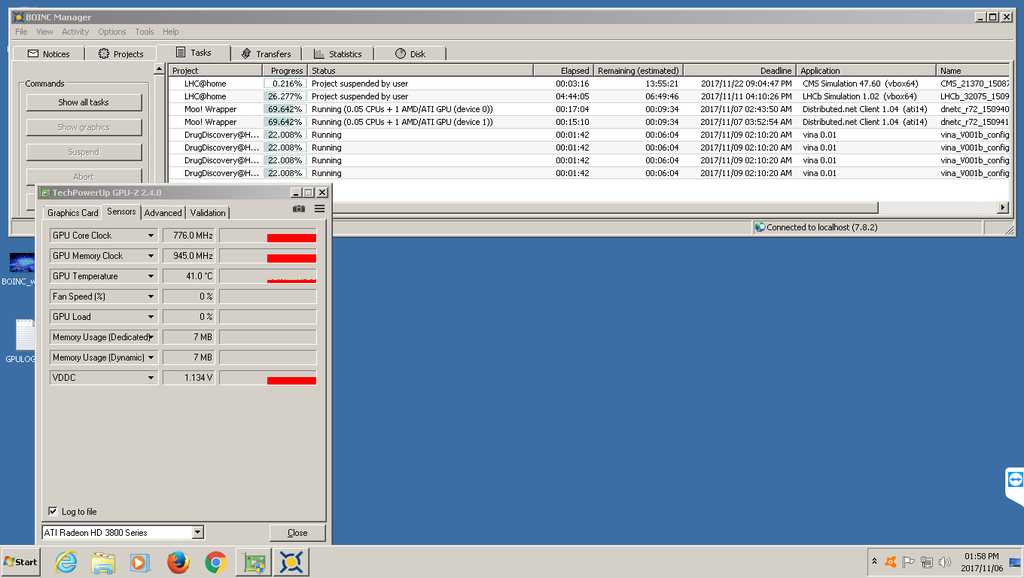 GPU-Z shows 100% Load on GPU device 1 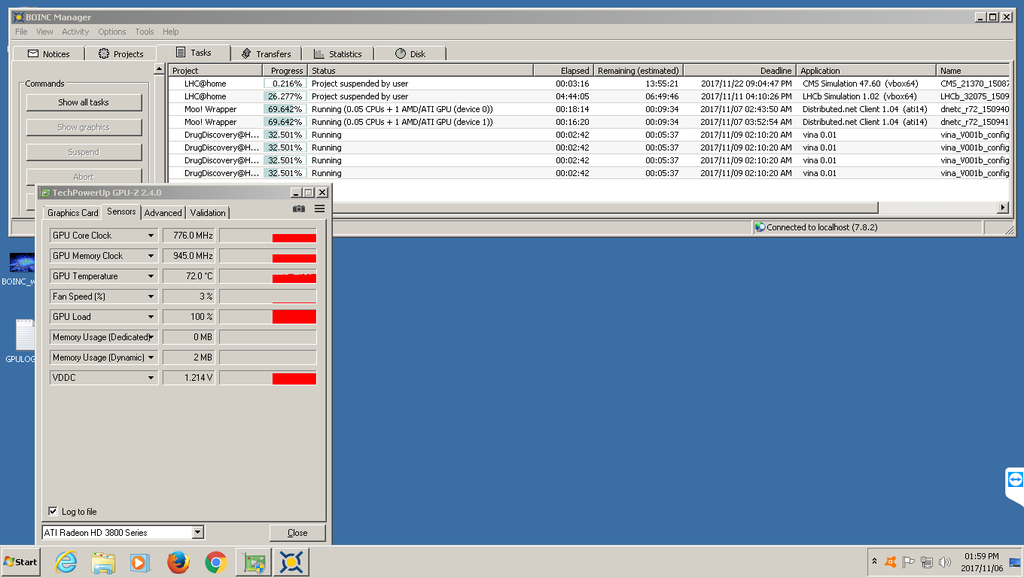 BOINC Eventlog 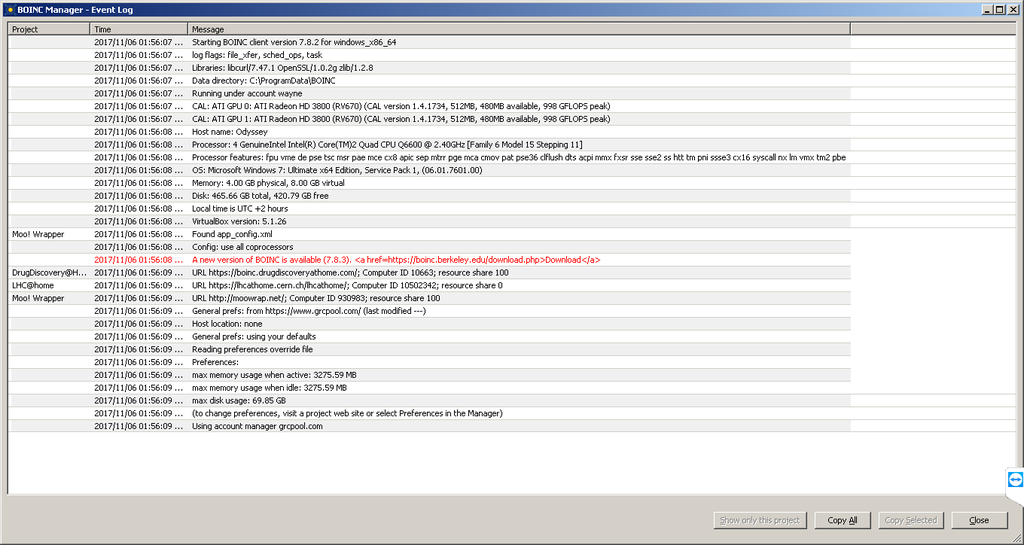 Machine summary from speccy 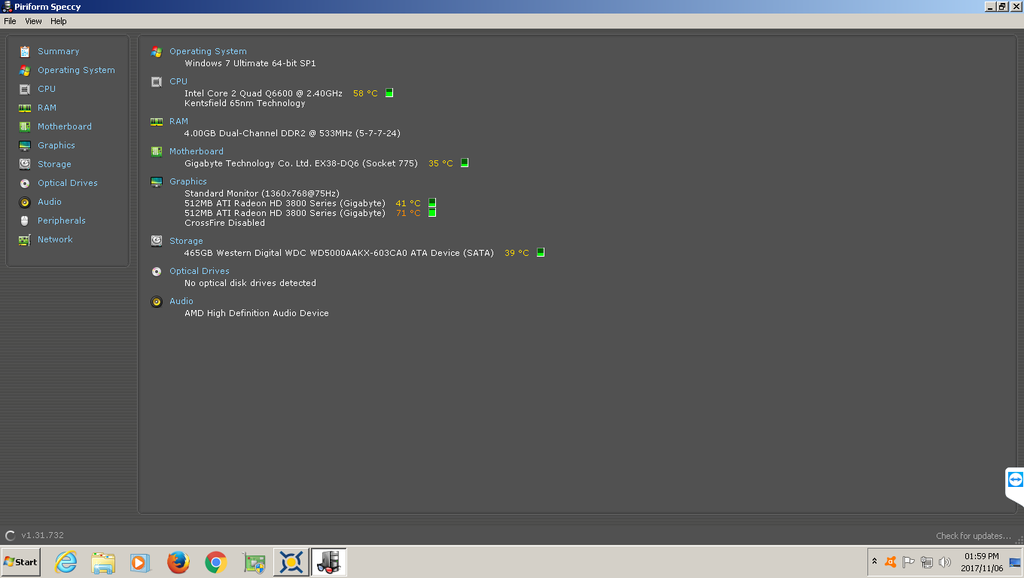 Speccy - GPU Device 0 details 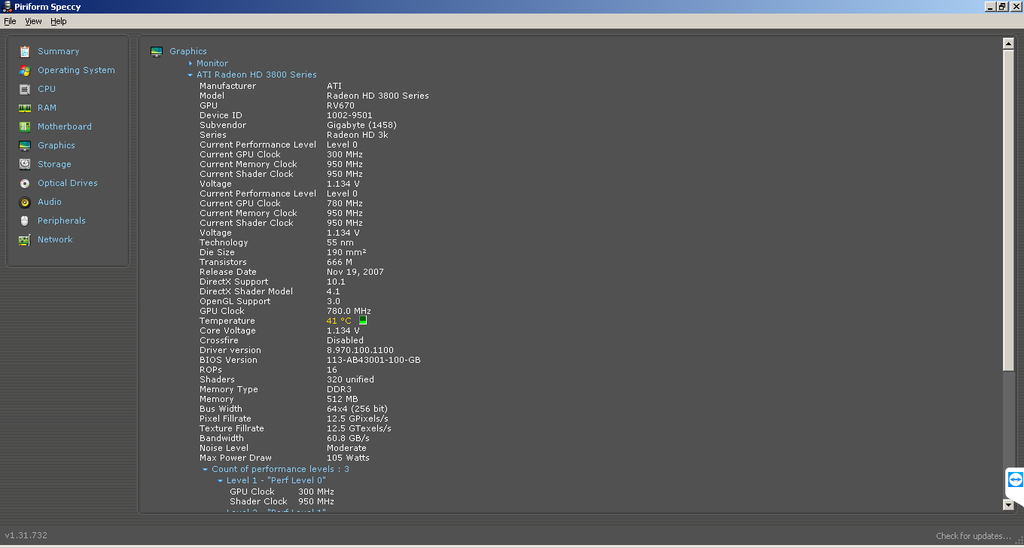 Speccy - GPU Device 1 details 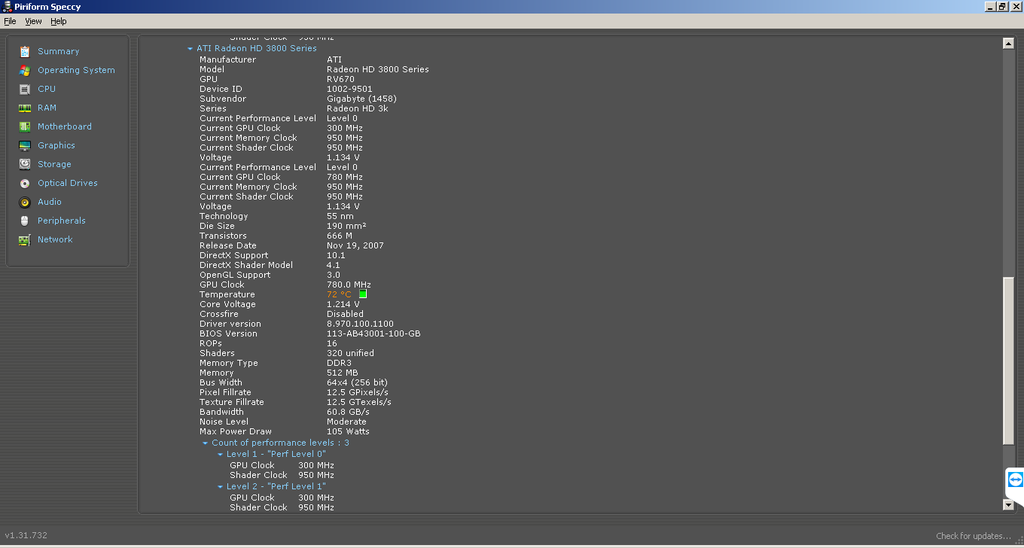 BOINC cc_config file. 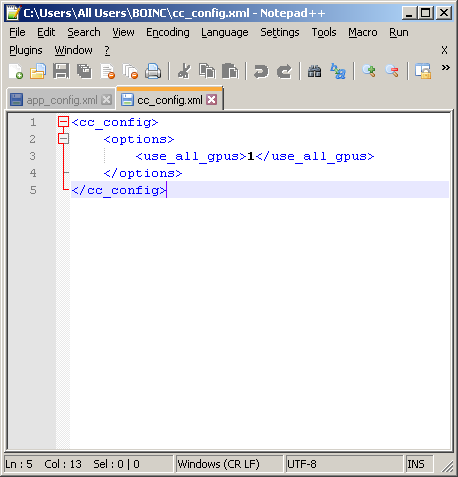 BOINC App_config file (this makes no difference) 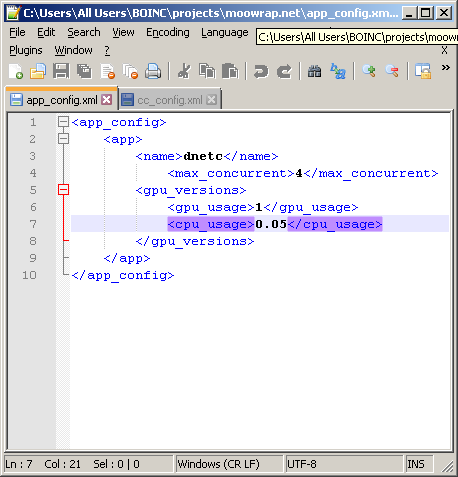 Taks manager - attempt to find dnetc wrapper commandline 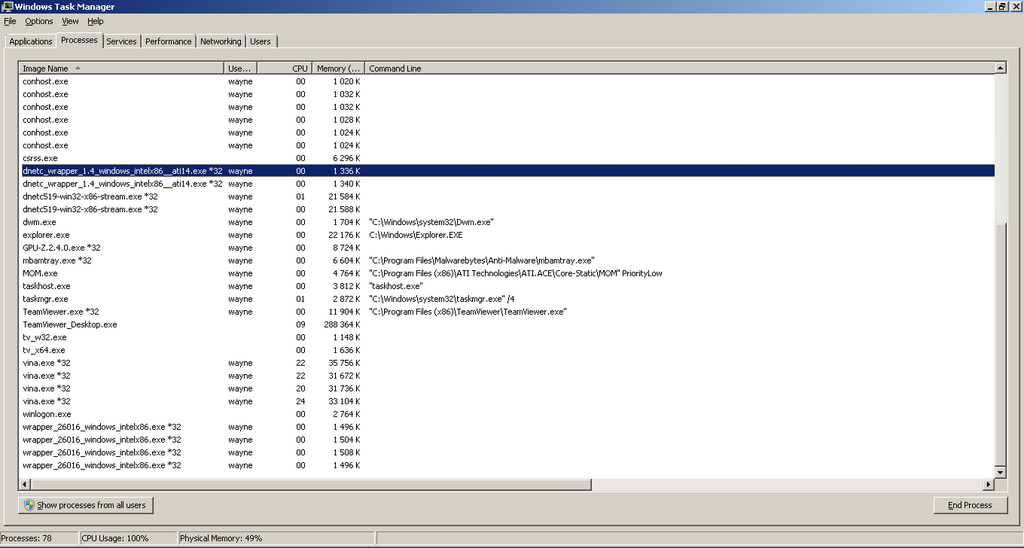 init_data.xml file for device 0 Moo! tasks - shows BOINC has assigned the task to the correct GPU device.  init_data.xml file for device 1 Moo! task - shows BOINC has assigned the task to the correct GPU device.  |
|
Send message Joined: 26 Jun 16 Posts: 53 Credit: 1,866,706,325 RAC: 0 |
What is the "max concurrent" line for? I've never had that in any of my multi-GPU systems. |
|
Send message Joined: 29 Aug 16 Posts: 6 Credit: 1,011,227,942 RAC: 30,143 |
I had the same thing with NV GPUs like last week and just went to another project. Since They were not matched, a 1070 and 970, I didn't think they were being utilized the best. I tried the ngpus = 1 as well but the times did not line up. 22min for 1 task on both cards. 22 min for each task on d0 AND d1. One card should be faster than the other. If I were to try again I was going to run another client and ignore the 1070 on one, and the 970 on the other to try and get separate tasks on each card. max concurrent just limits the number of active tasks per client for that app. There is a project max concurrent as well. If you want to run 4 CPU threads of one project and 4 of another and force it to be that way, this line can be used instead of letting BM try to manage it. With 2 cards and it set to ngpu = 1 it's never enforced in this situation. |
|
Send message Joined: 4 Nov 17 Posts: 3 Credit: 8,800 RAC: 0 |
I had the same thing with NV GPUs like last week and just went to another project. Since They were not matched, a 1070 and 970, I didn't think they were being utilized the best. I tried the ngpus = 1 as well but the times did not line up. 22min for 1 task on both cards. 22 min for each task on d0 AND d1. One card should be faster than the other. So how does this work? Is there an admin here that feeds the bugs through to the developers? |
|
Send message Joined: 22 Jun 11 Posts: 2080 Credit: 1,854,430,696 RAC: 10 |
I had the same thing with NV GPUs like last week and just went to another project. Since They were not matched, a 1070 and 970, I didn't think they were being utilized the best. I tried the ngpus = 1 as well but the times did not line up. 22min for 1 task on both cards. 22 min for each task on d0 AND d1. One card should be faster than the other. You can use a line in your cc_config.xml file to do that: <exclude_gpu> <url>http://boinc.fzk.de/poem/</url> <device_num>1</device_num> </exclude_gpu> Those lines tell Boinc to exclude gpu 1 from the project poem, when Boinc first starts up in the event log tells you which gpu is 0 and which gpu is 1. Put it in the <options> section like this: <cc_config> <options> <use_all_gpus>1</use_all_gpus> <exclude_gpu> <url>http://boinc.fzk.de/poem/</url> <device_num>1</device_num> </exclude_gpu> </options> </cc_config> To exclude your 2nd gpu from say Collatz you would add more lines: <exclude_gpu> <url>https://boinc.thesonntags.com/collatz/</url> <device_num>0</device_num> </exclude_gpu> You put that just before or after the other gpu exclude lines. Put together that would mean gpu 0 can run Poem but Poem but cannot run Collatz, and vice versa for gpu 1. <cc_config> <options> <use_all_gpus>1</use_all_gpus> </exclude_gpu> <exclude_gpu> <url>https://boinc.thesonntags.com/collatz/</url> <device_num>0</device_num> </exclude_gpu> <exclude_gpu> <url>http://boinc.fzk.de/poem/</url> <device_num>1</device_num> </options> </cc_config> This lets each gpu run it's own project with it's own priority settings. |
|
Send message Joined: 4 Nov 17 Posts: 3 Credit: 8,800 RAC: 0 |
I had the same thing with NV GPUs like last week and just went to another project. Since They were not matched, a 1070 and 970, I didn't think they were being utilized the best. I tried the ngpus = 1 as well but the times did not line up. 22min for 1 task on both cards. 22 min for each task on d0 AND d1. One card should be faster than the other. Thanks I have now done the same till this bug is fixed. Moo on one GPU and something else on the other. |
![View the profile of [AF>EDLS]GuL Profile](https://moowrap.net/img/head_20.png) [AF>EDLS]GuL [AF>EDLS]GuLSend message Joined: 11 May 17 Posts: 2 Credit: 45,085,982 RAC: 0 |
I have 2 legacy ATI Radeon HD 3870 cards. When using Moo wrapper, BOINC assigns 2 tasks, 1 for each GPU. I used GPU-Z to investigate the GPUs when i noticed the one was running very hot compared to the other and that is when I discovered that only of the cards had any load. The one card runs 100% load while the other does nothing. Hello, I have a very similar problem : with Dnetc 1.04 and AMD application, it is impossible to compute on AMD GPU. The application is rather using the integrated GPU (Intel HD Graphics 4600 on a Core i7 4790K). I have tested separately with two GPU : a HD 7970 and a R9 Fury. It is the same that was suggested there: https://moowrap.net/forum_thread.php?id=484&postid=7674#7674 I have tried to update the amd driver, and to blacklist the gpu, without success. Could it be a command line switch to add in an app_config.xml file, to select the correct gpu ? Thanks |
|
Send message Joined: 26 Jun 16 Posts: 53 Credit: 1,866,706,325 RAC: 0 |
I believe there is an "ignore intel" option among the GPU ignore commands? That's an option in config.xml though not app_config.xml It's wierd that the client would ONLY work on the Intel iGPU though - it should be using both the Intel AND the AMD GPUs in the system if you have allgpus set. |
|
Send message Joined: 22 Jun 11 Posts: 2080 Credit: 1,854,430,696 RAC: 10 |
I have 2 legacy ATI Radeon HD 3870 cards. When using Moo wrapper, BOINC assigns 2 tasks, 1 for each GPU. I used GPU-Z to investigate the GPUs when i noticed the one was running very hot compared to the other and that is when I discovered that only of the cards had any load. The one card runs 100% load while the other does nothing. Go to Preferences under Your Account here on the website and uncheck the 'use intel' box: Resource share 100 --- --- --- Use CPU --- --- --- Use ATI GPU --- --- --- Use NVIDIA GPU |
