GPU ATI tasks never start
Message boards :
Number crunching :
GPU ATI tasks never start
Message board moderation
| Author | Message |
|---|---|
|
Send message Joined: 2 May 11 Posts: 2 Credit: 3,017,218 RAC: 0 |
Hi, I hope I use the corrct forum... I use BOINC 7.0.33 for 64 bits Windows with 2 graphic cards (5850 and 5870) and AMD Catalyst 12.6 drivers. Boinc receives Moo tasks for GPU, but the tasks remain ready and never start (even if all the other tasks of all the other projects are suspended). Any idea? Thanks in advance for your answer, Moonbeam |
|
Send message Joined: 22 Jun 11 Posts: 2080 Credit: 1,854,430,696 RAC: 11 |
Hi, I have the same problem on one of my pc's and have never found the answer so WILL be watching to see what is said here! I also have 2 cards but mine are both 5770's and are using version 12.1 of the Catalyst drivers. I am using version 7.0.31 of Boinc on that pc. |
|
Send message Joined: 21 Oct 11 Posts: 5 Credit: 11,411,057 RAC: 0 |
Hi, I have the same problem on my pc! I have also 2 cards but mine are at the 6870 and use the version 12.6 WHQL of drivers Catalyst. I use the version 7.0.33 of BOINC on this pc All system the recently installed Windows 7 ulti. 64bits -GPU-Z- 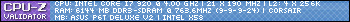 -F@H- 
|
 Bernt BerntSend message Joined: 26 May 11 Posts: 568 Credit: 121,524,886 RAC: 0 |
Hi, Blue, May I suggest that you just for a test disconnect 1 GPU and see if that GPU will start to crunch. What I can see from your activities it is only the Cpu that is crunching your units. Rgds Bernt |
|
Send message Joined: 22 Jun 11 Posts: 2080 Credit: 1,854,430,696 RAC: 11 |
I was reading on WCG yesterday that each project has a setting that compares it to other projects and is a 'priority' setting. Maybe Moo is set too low for some of us? |
|
Send message Joined: 1 Jan 12 Posts: 13 Credit: 21,324,276 RAC: 0 |
I don't know the cause, but a work-around is to make a text file called "app_in fo.xml" (no quotes) in the C:\ProgramData\BOINC\projects\moowrap.net folder. In the text file put: ********************** <app_info> <app> <name>dnetc</name> <user_friendly_name>Distributed.net Client</user_friendly_name> </app> <file_info> <name>dnetc_wrapper_1.3_windows_intelx86__ati14.exe</name> <executable/> </file_info> <file_info> <name>dnetc518-win32-x86-stream.exe</name> <executable/> </file_info> <file_info> <name>dnetc-gpu-1.3.ini</name> </file_info> <file_info> <name>job-ati14-1.00.xml</name> </file_info> <app_version> <app_name>dnetc</app_name> <version_num>102</version_num> <platform>windows_intelx86</platform> <avg_ncpus>0.050000</avg_ncpus> <max_ncpus>0.895864</max_ncpus> <plan_class>ati14</plan_class> <flops>1157115231469.729200</flops> <api_version>7.0.8</api_version> <file_ref> <file_name>dnetc_wrapper_1.3_windows_intelx86__ati14.exe</file_name> <main_program/> </file_ref> <file_ref> <file_name>dnetc518-win32-x86-stream.exe</file_name> <copy_file/> </file_ref> <file_ref> <file_name>dnetc-gpu-1.3.ini</file_name> <open_name>dnetc.ini</open_name> <copy_file/> </file_ref> <file_ref> <file_name>job-ati14-1.00.xml</file_name> <open_name>job.xml</open_name> <copy_file/> </file_ref> <coproc> <type>ATI</type> <count>1.000</count> </coproc> <gpu_ram>262144000.000000</gpu_ram> </app_version> </app_info> ********************** put in everything BETWEEN (but not including) the **********************. This will attempt to run 1 app PER GPU. Normally it runs 1 app at a time, using all gpu's. Not the best, but better then nothing. |
|
Send message Joined: 22 Jun 11 Posts: 2080 Credit: 1,854,430,696 RAC: 11 |
I don't know the cause, but a work-around is to make a text file called "app_in fo.xml" (no quotes) in the C:\ProgramData\BOINC\projects\moowrap.net folder. IT WORKED!!!!!! THANK YOU THANK YOU THANK YOU!!!!!! One thing for others there is NO SPACE between the n and the f in "info", that is a typo, the file name is supposed to be app_info.xml and it should be saved as a TXT file in Notepad in Windows!! Word processing programs add headers and ending stuff to each line and Boinc will not work with that. |
|
Send message Joined: 2 May 11 Posts: 2 Credit: 3,017,218 RAC: 0 |
It works for me too ! It just starts crunching ! (Restart BOINC and) get some new tasks was required. Thanks ! |
 dude8724 dude8724Send message Joined: 30 Dec 11 Posts: 10 Credit: 774,080 RAC: 0 |
I am noticing similar behavior with my 2 CUDA cards. I have 2 GeForce GTX 550 Ti cards that don't seem to run any GPU tasks since I upgraded to BOINC 7.0.28 on my Windows 7 64-bit OS. Do you know what changes to the app_info.xml file would make this work for my setup? David - KC2WUF |
|
Send message Joined: 22 Jun 11 Posts: 2080 Credit: 1,854,430,696 RAC: 11 |
I am noticing similar behavior with my 2 CUDA cards. I have 2 GeForce GTX 550 Ti cards that don't seem to run any GPU tasks since I upgraded to BOINC 7.0.28 on my Windows 7 64-bit OS. Go into Boinc Manager, down by the clock, and post your Messages log from the start to after where it says things about your gpu? I am looking for it saying something about 'OpenCL'. IF that is in there then you will need to downgrade to version 7.0.25 of Boinc and it should work fine. Do NOT downgrade versions of Boinc though if you have ANY tasks on the pc or you will lose them ALL!!! |
 dude8724 dude8724Send message Joined: 30 Dec 11 Posts: 10 Credit: 774,080 RAC: 0 |
Here is my BOINC Event Log from the top down to the OpenCL lines: 9/8/2012 5:46:01 PM | | No config file found - using defaults 9/8/2012 5:46:01 PM | | Starting BOINC client version 7.0.28 for windows_x86_64 9/8/2012 5:46:01 PM | | log flags: file_xfer, sched_ops, task 9/8/2012 5:46:01 PM | | Libraries: libcurl/7.25.0 OpenSSL/1.0.1 zlib/1.2.6 9/8/2012 5:46:01 PM | | Data directory: C:\ProgramData\BOINC 9/8/2012 5:46:01 PM | | Running under account Dude 9/8/2012 5:46:01 PM | | Processor: 4 AuthenticAMD AMD FX(tm)-4100 Quad-Core Processor [Family 21 Model 1 Stepping 2] 9/8/2012 5:46:01 PM | | Processor: 2.00 MB cache 9/8/2012 5:46:01 PM | | Processor features: fpu vme de pse tsc msr pae mce cx8 apic sep mtrr pge mca cmov pat pse36 clflush mmx fxsr sse sse2 htt pni ssse3 cx16 sse4_1 sse4_2 syscall nx lm svm sse4a osvw ibs xop skinit wdt lwp fma4 page1gb rdtscp 9/8/2012 5:46:01 PM | | OS: Microsoft Windows 7: Home Premium x64 Edition, Service Pack 1, (06.01.7601.00) 9/8/2012 5:46:01 PM | | Memory: 16.00 GB physical, 31.99 GB virtual 9/8/2012 5:46:01 PM | | Disk: 494.73 GB total, 375.49 GB free 9/8/2012 5:46:01 PM | | Local time is UTC -4 hours 9/8/2012 5:46:01 PM | | VirtualBox version: 4.1.8 9/8/2012 5:46:01 PM | | NVIDIA GPU 0: GeForce GTX 550 Ti (driver version 301.42, CUDA version 4.20, compute capability 2.1, 1024MB, 817MB available, 703 GFLOPS peak) 9/8/2012 5:46:01 PM | | NVIDIA GPU 1: GeForce GTX 550 Ti (driver version 301.42, CUDA version 4.20, compute capability 2.1, 1024MB, 817MB available, 703 GFLOPS peak) 9/8/2012 5:46:01 PM | | OpenCL: NVIDIA GPU 0: GeForce GTX 550 Ti (driver version 301.42, device version OpenCL 1.1 CUDA, 1024MB, 817MB available) 9/8/2012 5:46:01 PM | | OpenCL: NVIDIA GPU 1: GeForce GTX 550 Ti (driver version 301.42, device version OpenCL 1.1 CUDA, 1024MB, 817MB available) Does this mean that I should stop accepting any work and when the task queue is clear downgrade the software to V7.0.25? David - KC2WUF |
|
Send message Joined: 22 Jun 11 Posts: 2080 Credit: 1,854,430,696 RAC: 11 |
Here is my BOINC Event Log from the top down to the OpenCL lines: I think it's worth a try at least. You already have the latest Nvidia drivers. |
 dude8724 dude8724Send message Joined: 30 Dec 11 Posts: 10 Credit: 774,080 RAC: 0 |
I stopped accepting work and the queue is almost clear except for the Moo! Wrapper cuda tasks that won't run. Now, where do I find the BOINC V7.0.25 software for Windows x64 to download? They only seem to have 7.0.28 and 7.0.31 (beta release) or else I could go back to 6.12.34? Not very good solutions and I thought I read about great difficulty to revert back to V6.xx.xx. Any ideas? I'll check with the BOINC message board and see if they have any more info on older versions. David - KC2WUF |
|
Send message Joined: 22 Jun 11 Posts: 2080 Credit: 1,854,430,696 RAC: 11 |
I stopped accepting work and the queue is almost clear except for the Moo! Wrapper cuda tasks that won't run. it is available here: http://boinc.berkeley.edu/dl/?C=M;O=D |
 dude8724 dude8724Send message Joined: 30 Dec 11 Posts: 10 Credit: 774,080 RAC: 0 |
Thank you very much for the link. Only one more task left to complete, then I'll try out the older version. David - KC2WUF |
|
Send message Joined: 22 Jun 11 Posts: 2080 Credit: 1,854,430,696 RAC: 11 |
Thank you very much for the link. No problem, let us know how it goes. |
 dude8724 dude8724Send message Joined: 30 Dec 11 Posts: 10 Credit: 774,080 RAC: 0 |
I downgraded earlier today. It fixed the problem with the other projects not downloading and running GPU tasks, but Moo! Wrapper CUDA tasks still just sit in the task queue without running after downloading. Is there a file I could put in the Moo! Wrapper BOINC directory that is similar to the ATI work around mentioned in this post for NVIDIA cards? David - KC2WUF |
|
Send message Joined: 22 Jun 11 Posts: 2080 Credit: 1,854,430,696 RAC: 11 |
I downgraded earlier today. It fixed the problem with the other projects not downloading and running GPU tasks, but Moo! Wrapper CUDA tasks still just sit in the task queue without running after downloading. Is there a file I could put in the Moo! Wrapper BOINC directory that is similar to the ATI work around mentioned in this post for NVIDIA cards? Are your running more than one gpu project on that pc? If so it could just be waiting due to cache settings and deadlines. |
 dude8724 dude8724Send message Joined: 30 Dec 11 Posts: 10 Credit: 774,080 RAC: 0 |
Yes I am running multiple GPU projects. I'll give it some time to hopefully run. The due date for the tasks in the queue is Sep 23, so I'll give the system until then to hopefully process the Moo! Wrapper tasks; otherwise, I'll disable GPU tasks until a fix is determined, so I don't keep downloading tasks that aren't ever going to be run. I'll report back in a week. David - KC2WUF |
 Farscape FarscapeSend message Joined: 7 May 11 Posts: 3 Credit: 1,757,972,641 RAC: 0 |
It won't make any difference - at least it didn't for me. I removed all other GPU projects from my machine and the tasks still won't start. I then removed ALL other BOINC projects with only Moo remaining and still a no go. Good luck with your attempts.... |
